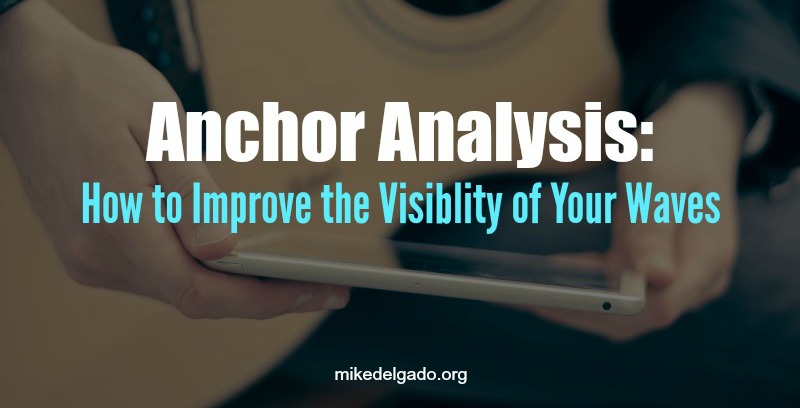
Do you want to help your waves get seen by the right community on Anchor?
Do you want to increase the plays, likes, and replies on specific waves?
First, we need to all work on creating helpful and engaging audio content that will resonate with our community. That will always be something we need to focus on. This doesn’t mean you need to have a professional and polished audio clip, but it does mean your clip should provide help — as well as inspire discussion.
That said, once you’ve created a helpful wave that you think can create a meaningful dialog, here are some strategies to help you earn more ears (and more importantly) more conversation.
1. Spend time researching what hashtags are used by your target audience in Anchor.
One simple way to get more visibility for your waves is to use hashtags that your target audience is using. Spend time researching hashtags that relate to your business to discover what types of audio conversations are happening.
Just because you’re using certain hashtags on Twitter doesn’t mean the same hashtag conversations are happening on Anchor. Right now, you might need to select slightly more generic hashtags since Anchor is a newer social network. The only way to find out hashatag usage is to keep checking as this network evolves.
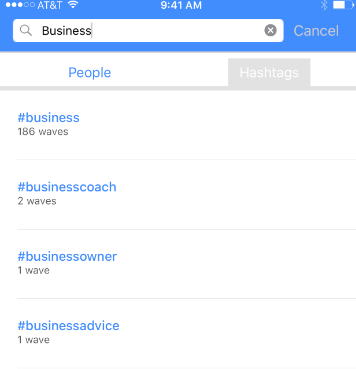
2. Keep an eye on the “Add Others” section to ensure you’re following those you interact with on other social networks.
Since Anchor is a new social network, make sure to keep checking the “Add Others” button to see when others you know join. In this section, you can choose to see who you’re connected to on Twitter (and or your phone’s contact list).
To do this, click on the “Add Others” icon when on the home screen.
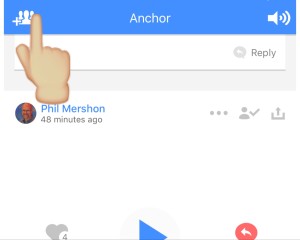
Check to see who you know on Twitter who has recently joined.
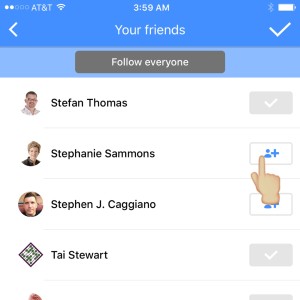
Once you add them, make sure to tap the check mark at the top to confirm that you want to add them.
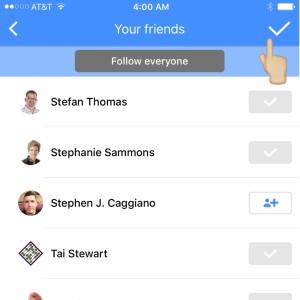
Once adding a new person, make it a habit to go to their profile to welcome him or her by replying on their first or latest wave. On Anchor, it’s all about building relationships through voice – so try to make a verbal connection with those you add.
3. Use unique hashtags in waves to string together a collection of themed conversations.
If your business uses unique campaign hashtags in other social networks, continue to use these campaign hashtags in Anchor. Using campaign unique hashtags can help you string together collections of conversations. You can encourage those listening to your waves to click on your campaign hashtag to hear more waves from the series. It’s a simple way to keep listeners engaged longer.
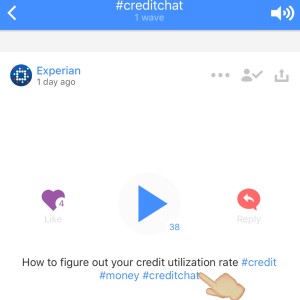
4. Edit your wave captions to change your title and hashtags after sharing on Twitter to test different headlines.
You can edit your captions as many times as you want – so don’t feel like you’re stuck with the first caption you added. As the Anchor network evolves, consider editing older waves with other relevant titles and/or hashtags. For example, when I’m sharing a wave on Twitter that is meant for social media community managers, I’ll use the #cmgr hashtag when sharing my wave. I then immediately edit my caption to remove that hashtag because it’s not a hashtag used on Anchor at the moment.
To edit your captions, simply click on the three dots above your wave and then click on “Edit Caption.” Make sure to add only relevant hashtags that relates to your wave topic.
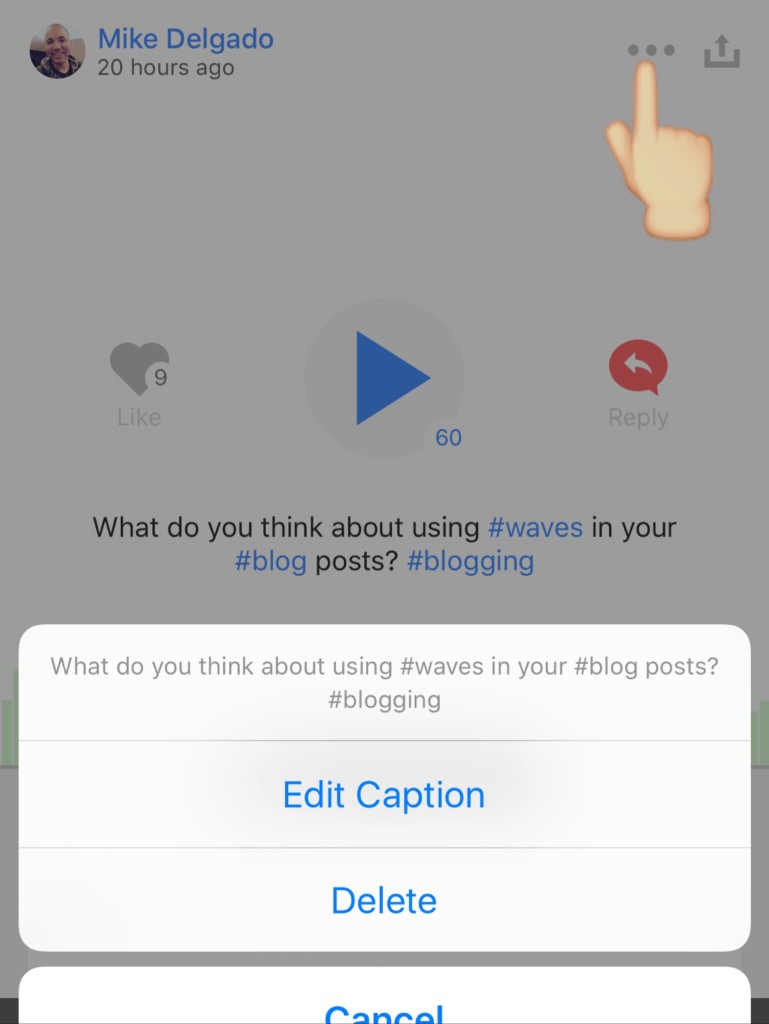
5. Re-share your waves on other social networks when appropriate – and especially re-post on Twitter.
Once sharing a wave on Twitter, make sure to go to your Twitter timeline to grab your Anchor URL. You can then share that URL on all relevant social networks that you think would appreciate that specific audio content.
Another way to find out your wave URL is simply to click on arrow on the top right of your wave – and then to click on the copy button. You can then go into your scheduling tool (e.g. Buffer, HootSuite, etc.) to re-post at different days/times on Twitter.
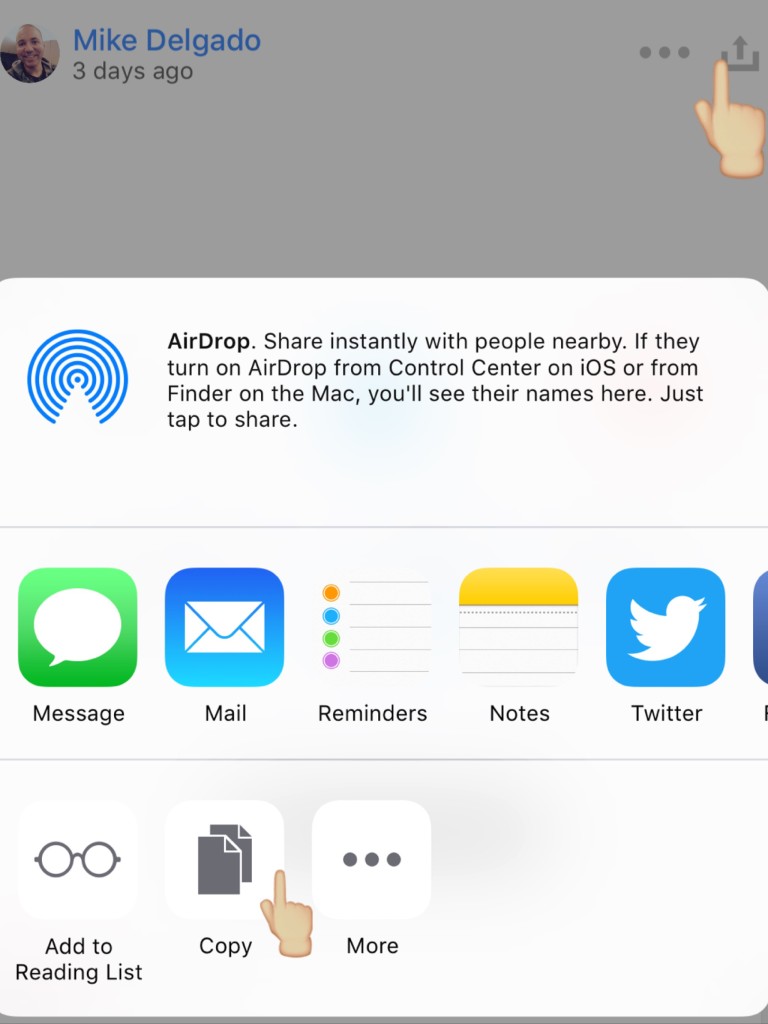
6. Embed waves on blog posts to add an audio dimension to your blog – which will also expose your readers to your Anchor profile.
Another great way to get more visibility for your waves (and introduce your Anchor profile to your community) is to embed relevant waves into your blog posts. To do this, simply click on the arrow on the top right of your wave (as shown above) and copy your URL. Then go to your browser to view that URL.
Once viewing your wave URL on your desktop or mobile device, you can choose to grab the embed code for your specific wave or the full conversation (which includes all replies). If you want full control over the audio that appears on your blog, choose to only embed your clip. However, if you’d like to include the voices of your readers and listeners on Anchor, embed the entire conversation.
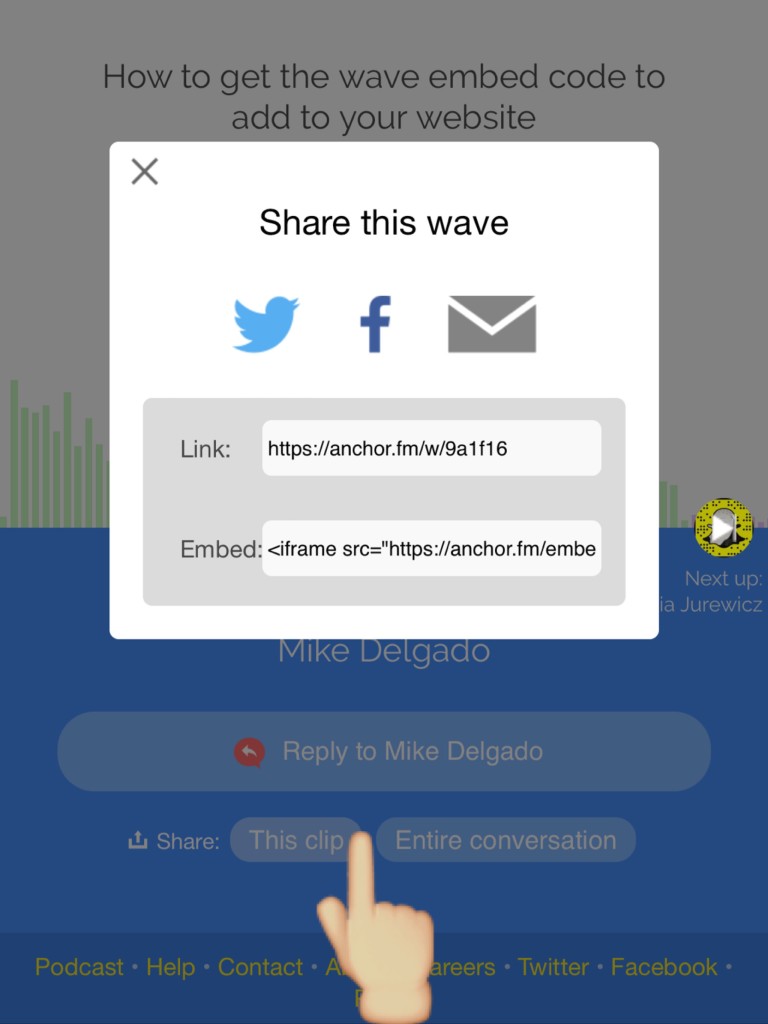
7. Ask meaningful questions to get a conversation going – and make sure to reply back when you have time.
To keep a dialog going on Anchor, it’s important to respond to those who reach out to you. If someone takes the time to leave a reply, make sure to acknowledge the reply with a like. When you have time, it’s always nice to leave a reply back. It’s not always possible to reply back to everyone (and not everyone expects a reply), but it’s always nice to leave a comment back especially when you can add to to the discussion.
Please let me know what advice you have to help others get their waves discovered in Anchor. You can leave a blog comment (or share your voice) in the wave below. 🙂
You might also find these articles helpful:
Anchor Analysis: How to Discover Waves That Matter to Your Business
Brands, Use Anchor like a Telephone — Not a Megaphone
Anchor Analysis: How to Repackage Waves for Business
Anchor Analysis: How to Make Waves for Business
Ways Businesses Can Use & Discover Audio Commentary on Anchor


2 Responses to Anchor Analysis: How to Improve the Visibility of Your Waves