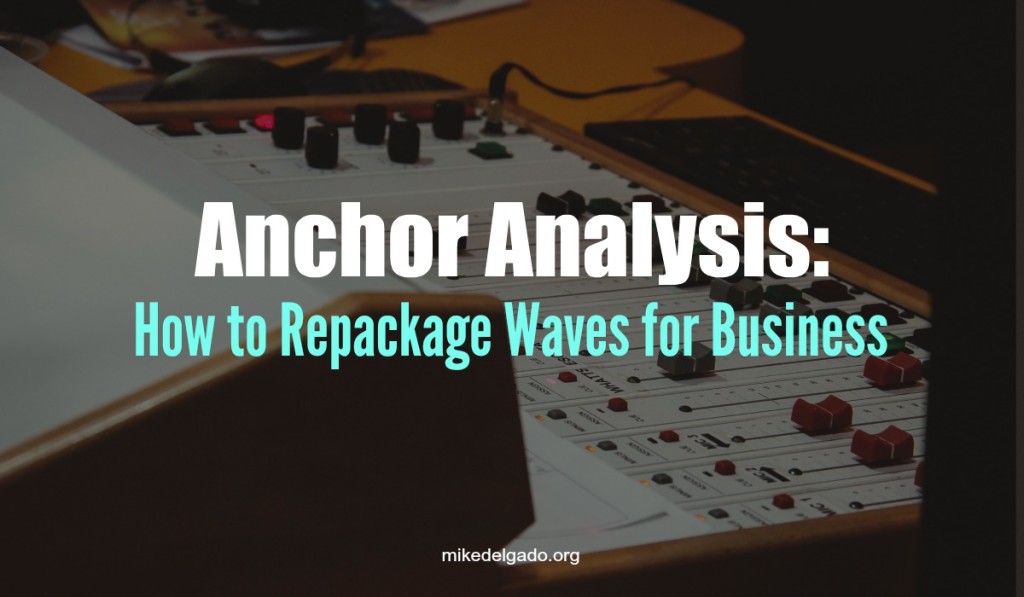
Do you want to see more engagement on Anchor?
Are you trying to build a business case for spending time on this emerging platform?
One of the benefits of creating content in Anchor is that the content doesn’t expire like on Periscope and Snapchat. The content lives on and becomes part of larger conversations (especially when using hashtags). Just because you’re not getting immediate engagement doesn’t mean you won’t.
A wave you created last week can start getting replies and plays a month from now. And you can help inspire discussion on your older waves by repackaging these waves on other channels.
Here are just a few ways to repackage Anchor waves:
1. Embed your waves in blog posts to add your personal voice – and invite replies.
Whenever you complete a blog post, make it a point to summarize your main points in Anchor. At the end of your wave, ask a relevant question to get feedback. The goal is to inspire verbal feedback from either those listening on Anchor or those listening to the wave embedded on your blog post.
The benefit of creating waves about your blog posts is that it takes your written content and pushes it out to the Anchor audio community. It lets listeners know about the type of content you’re writing about and where to find it.
Another benefit of embedding a blog summary wave to your website is that it adds a helpful audio dimension to your blog. It will help readers get to know you better by hearing your personality and voice.
2. Play helpful waves when live streaming to feature great thoughts from community members.
If you’re planning a live streaming event on Blab or Periscope, prompt your Anchor community about the topic you’ll be discussing. Share your thoughts on the topic and ask a relevant question to inspire discussion.
The replies you receive in Anchor will not only help you develop better questions when live streaming, but you can share some of these fascinating replies with your Periscope or Blab audience.
Here is an example when I shared a wave comment during our blab. I also tested out sharing the same clip on Periscope, which our community found helpful. The wave was crisp and easy to hear. The audio reply added a new dimension to our discussion.

3. Promote great waves from your community on your other social channels.
A great way to feature great thoughts from your community (or showcase great advice) is simply to promote their audio content on your social channels. Take the extra step and feature their tip in a graphic to go along with the wave.
Sharing waves will not only benefit your community by sharing great advice, but will feature people who are doing great work and deserve more attention. This tactic also helps expose your community members to the type of content they can find in Anchor.
In this example, I created a graphic to promote a great tip from Sean Blaque on how he is saving money:
Love how @_SeanBlaque is using the shoebox method to #save more money. Listen: https://t.co/kjzxRtC2eR #anchor pic.twitter.com/Ik2w3LnfjI
— Mike Delgado (@mikedelgado) February 29, 2016
4. Add more voices and opinions in your podcasts by including relevant waves.
A great way to add more voices to your podcast is by including the thoughts and questions from those on Anchor. You can use the replies of those answering your questions on Anchor — or even include audio from great waves you think would benefit your listeners. Just make sure to get approval before adding their voices to your show.
You could also host a interview in Anchor with someone and capture the sound waves to drop into your show. Wave replies can only be one minute long, but this format could work well for a quick fire question and answer period. This would be a fun way to expose your Anchor community to your podcast (and help increase your podcast subscribers).
5. Add waves to your video productions to highlight recommendations, questions, or challenges from your target audience.
Don’t forget that audio commentary is a perfect companion for video productions. You can easily take questions, opinions, and challenges from audio clips on Anchor and use in your videos.
My friend Gary Stockton created a great video using Anchor audio clips to tell a story:
These are just a handful of ways to leverage audio in different channels.
What are ways you think Anchor waves should be leveraged? Let me know on Anchor or comments.
You might also find these articles helpful:
Brands, use Anchor like a Telephone — not a Megaphone
Anchor Analysis: How to Increase the Visibility of Your Waves
Anchor Analysis: How to Find Waves That Matter to Your Business
Anchor Analysis: How to Make Waves for Business
Ways Businesses Can Use & Discover Audio Commentary on Anchor


2 Responses to Anchor Analysis: How to Repackage Waves for Business