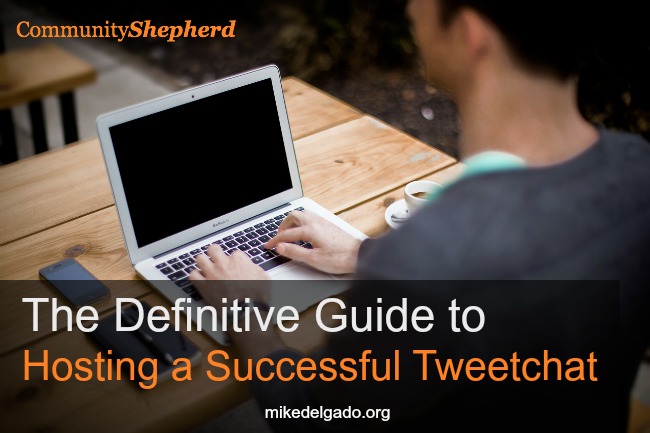
My favorite part of the week is when I get a chance to host and join our weekly tweetchats.
Tweetchats are great because it allows you the opportunity to meet and engage with dozens and dozens of people in real-time. I’m always learning something new and meeting amazing people in these chats.
In the last year, I’ve launched a weekly #CreditChat and #MarketingChat and want to share with you my process in case you’re interested in hosting your own at some point.
This is my process …
Research Phase
Find out about dates and times of any tweetchats that have similar topics as yours.
Before launching your own tweetchat, make sure to find out if there are any tweetchats that already exist on a similar topic. Simply do a Google search for “topic + tweetchat” to see what appears.
When I was getting ready to launch #MarketingChat, I found out about many different digital marketing chats that already existed. I also discovered this crowdsourced tweetchat schedule on Google Docs that archives all known tweetchats along with date, time, topic, and who moderates.
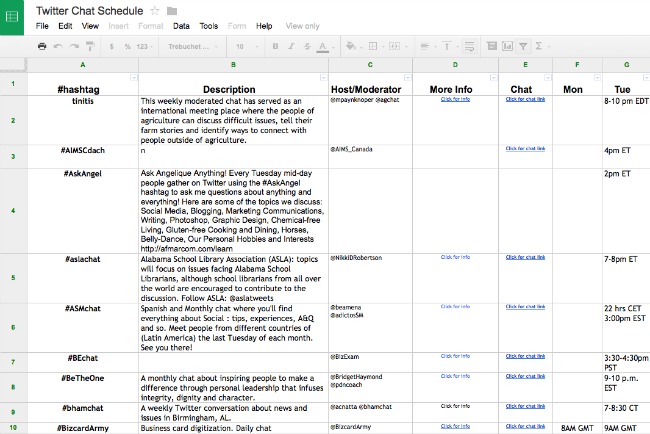
Don’t get bummed out if there are already a few tweetchats with your topic. It’s good to see an existing community already out there. Note the days and times when other similar chats are happening so you don’t host your chat on the same day/time.
Run a report to find out who is attending tweetchats similar to yours.
After you know what tweetchats already exist, it’s time to run a report to figure out who is attending the tweetchats that are similar to yours. I like to use either TweetReach.com or Hashtracking.com to run these reports.
Here’s a snapshot of a TweetReach report:

You can see estimated accounts reached, tweet impressions, and complete list of everyone who participated. This report is valuable when deciding on topics, questions, and who to invite.
Create a private Twitter list and add people who are participating in these tweetchats.
As you study these tweetreach reports, it’s a good idea to start adding names of active participants into a private Twitter list. This will be your “target audience” that you might want to invite into your tweetchat. Make sure the people you add are active participants, which means they tweeted a handful of times during the tweetchat (according to your report).
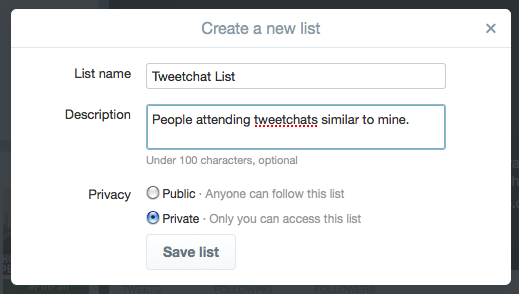
Choose a short and memorable hashtag.
You can use any hashtag you want – but try to pick one that is easy to remember and short. It really helps if the hashtag is unique to you so that you don’t get random people tweeting the hashtag during your event (which can be distracting if it happens too much).
If you want to choose a unique hashtag, verify that it’s not already used with Hashtags.org and/or Twubs.com.
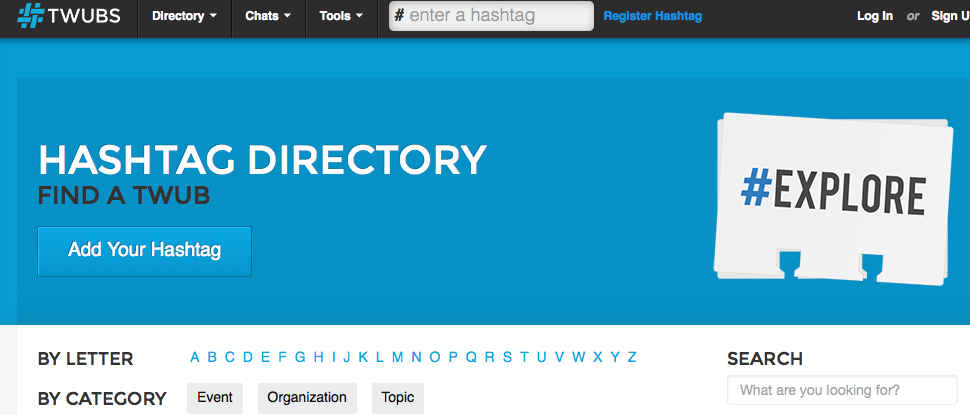
During this research phase, you can also register your hashtag to provide a definition of how you will be using it. Just because you register a hashtag doesn’t mean you own it. Anyone can use whatever hashtag they want.
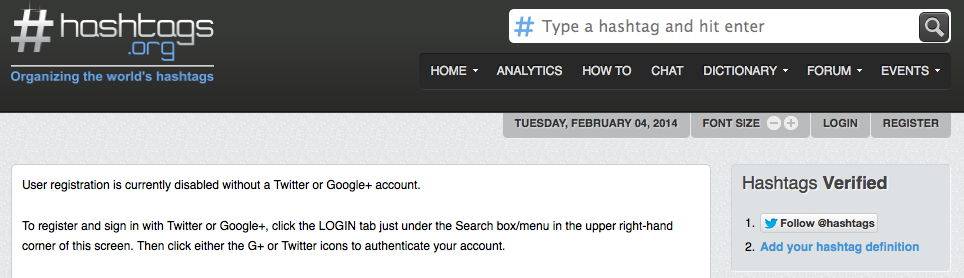
Make a list of potential topics/headlines for your upcoming tweetchat.
If you’re going to have a weekly or monthly tweetchat, you need to create a calendar for yourself so you can list out what topics you’re going to be covering.
I use Google Doc to list out all my dates and topics I’m going to cover:
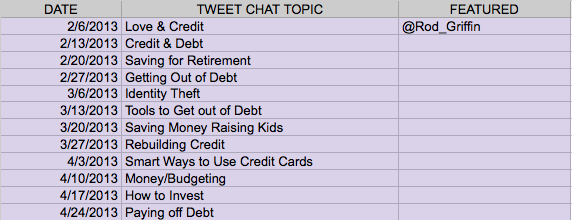
I like to have my topics and guests listed out 3 months in advance so that I can focus on the promotion and script – and not worry about the following week’s topic.
Research potential guests who may want to be the featured expert.
During your research phase, it’s a good idea to start making notes of potential experts you can feature in your chat. You don’t have to have a featured expert, but I find that the chat is much more interesting when you have someone who you can learn from.
Promotional Phase
Create an infographic promoting the tweetchat to share on social channels.
A great way to get exposure for the tweetchat is to share an infographic with details about the event. Once you have the graphic created, you can share on Google+, Instagram, LinkedIn, Facebook, and especially on Twitter (since images are attached to tweets).
Here is an example of one of my promotional tweets:

I’m constantly testing verbiage in promotional tweets. Sometimes I tweet using this template: “Join our upcoming #CreditChat on Wednedsay, Month, Day with @GuestName. [Short URL] Topic:” and sometimes I mix in a factoid or question to see what draws more engagement. In my recent test, I noticed that a shareable factoid (like above) is more likely to get retweeted and favorited than a question or statement about the event.
Create a promotional page on your website to share tweetchat details.
It’s important to provide your potential guests all the details about the tweetchat on a particular page. You can list out the day, time, topic, featured guest, and even the complete list of questions you’ll be asking.
One of my favorite tweetchat promo pages is created by Ashley Jacobs at Wisebread.com (e.g. Extreme Frugality Tweetchat) . Every week, she creates a new blog post to promote their weekly tweetchat – and she uses the SimplyLinked list widget to make it easy for people to RSVP right on their blog post.
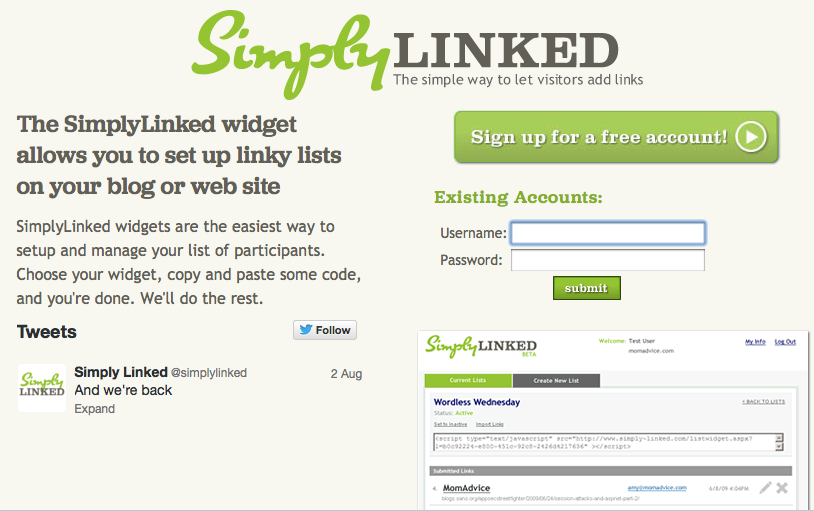
Allowing people to RSVP is important especially if you’re going to have a giveaway and need a list of names to draw from.
On my #MarketingChat promo page, I also include a Twub widget that shows you the most recent tweets with our #MarketingChat hashtag. To get this widget, simply go to Twubs.com and search for your hashtag page. On this page, there is a button to get your embedded widget.
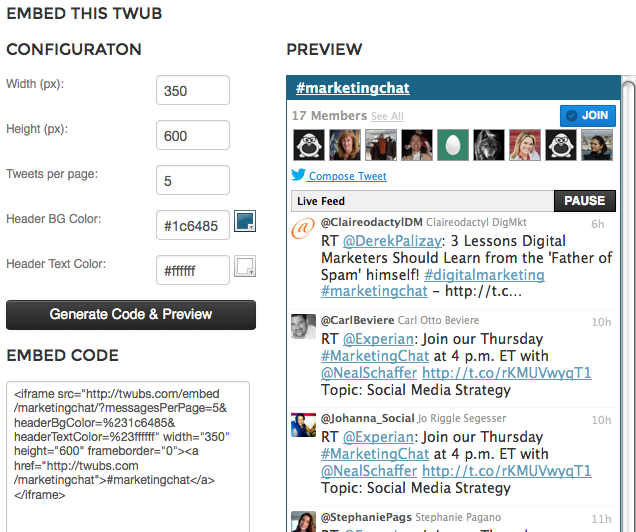
For those that have never attended a tweetchat, I like to link out to our TweetChat.com, Tchat.io, and Twubs.com pages so everyone can see the conversation happening in real-time.
Invite an influential guest or guests to feature.
Depending on your topic, you could invite a guest to be the one who is the expert in the chat. It’s always a great idea to have an expert in the tweetchat to share her/his insights with everyone.
This provides your community with tons of value – and an opportunity to engage with an influencer on that topic. It also makes your role as a community manager even easier because you know who you’ll be retweeting throughout the chat. If you’re not sure who to invite, find relevant bloggers, writers, or people who tweet about that topic.
Send out invitations.
If it’s you’re very first tweetchat, it’s a good idea to personally invite people yourself. First, invite friends and colleagues who may be interested in the topic. Just having 4 or 5 colleagues in the chat can help spur discussion – and make the hour move by fast.
Go through your TweetReach report and look for some of the most active people in those chats. Spend some time learning more about them by going to their Twitter profile to see if she/he would be a good fit. If you think the person might be interested, try to reach out to that person either through Twitter (with a mention) or by email (if they link to a personal website in the Twitter bio). I prefer to email because it’s more personal.
If you’re going to invite people mostly through Twitter mentions, don’t be spammy. Be considerate on how you do this with personal invites (one person mentioned in each tweet). And space it out so your Twitter page doesn’t look like you’re begging 30 people to attend an event next week.
Script Phase
Develop your script.
It helps to create a simple script so you have basic tweets prepared and you can simply copy/paste. My script usually includes an introduction, tweetchat questions, and the close. You can also include timing on when you want your tweets to go out depending on the number of questions you’ve prepared.
Here is a skeleton you can use:
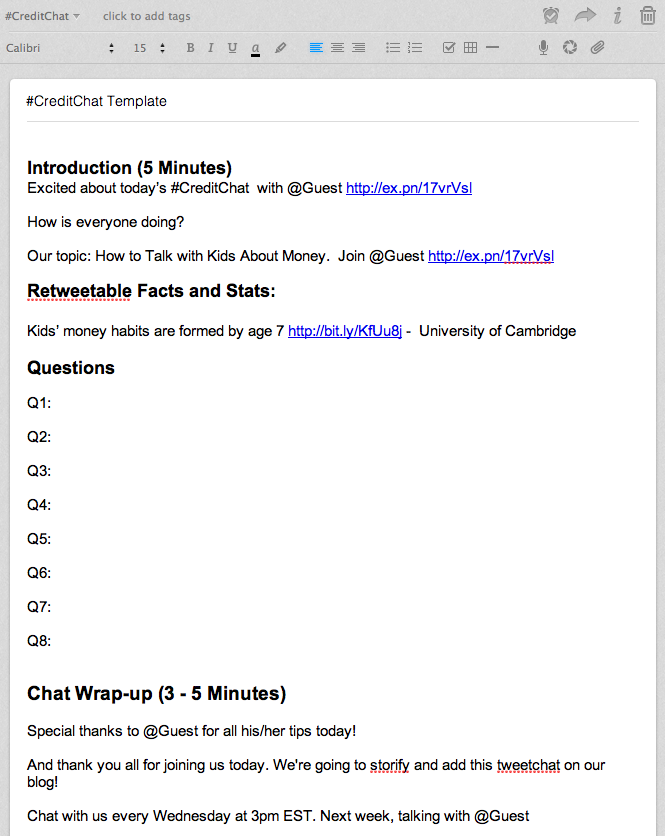
I use Evernote for all my scripts so that I have access to it on any computer I’m using. There have been a few times when my computer froze – and I needed to restart. It helped to have my prepared questions on my phone so I could keep going while I waited for my computer to reboot.
Send questions to your guest.
Once I’m done with the script, I send out questions to my guest so he/she can prepare tweets ahead of time. I also recommend that my guest compose tweets under 130 characters (including hashtag) so that it’s easier to retweet him/her.
Management Phase
Use a tweetchat tool like Twubs.com or Tchat.io to help you participate.
The benefit of using Tchat.io or Twubs.com is that the tweetchats feel more like being in a chat room. The conversation automatically refreshes so you see all the tweets in real-time and there’s no need to refresh your browser or click a button to see latest tweets (like you would on Twitter.com or HootSuite).
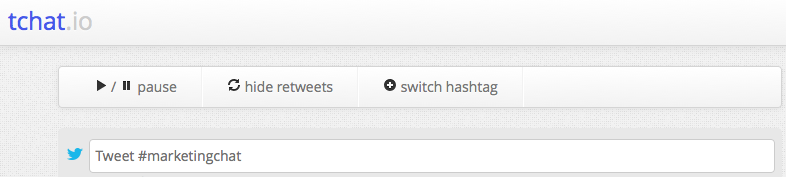
Another benefit is that your hashtag is automatically added to your tweet so there’s no need to keep adding it when posting a tweet or replying to someone else.
Welcome everyone who joins in if possible.
Acknowledge those that join in by engaging with everyone in some way. I like to make sure each person who joins my tweetchats feels welcome and invited in. I try my best to personally thank each person in some way.
Engage, favorite and retweet those that join the conversation.
Make it worthwhile for people to attend by interacting with everyone and highlighting great tweets with retweets and favorites. The best way to get more activity is simply to promote others who are tweeting great content.
Ask people specific questions to increase engagement.
As people answer your questions, ask individuals follow-up questions. I find that follow-up questions to specific people helps draw out more engagement and can create some fascinating discussion that you didn’t plan on in your script.
Foll0w-up Phase
Add guests into a Twitter list.
At the end of the chat, create a public Twitter list for everyone who participated. A public list helps remind everyone about the event – and who they engaged with. It also reminds me who I can invite to the next chat.
Favorite and retweet after event.
When the tweetchat is over, go through all the tweets again to make sure you didn’t miss anything. Retweet and favorite those great tweets you might have missed during the hour. And consider retweeting favorite tweets throughout the week to remind people about the hashtag and your weekly event.
Storify the tweetchat.
At the end of all our tweetchats, we use Storify to archive all the tweets in chronological order. This takes about an hour to sort through all the tweets, but it’s worth your time to capture all the conversation. Once storified, I like to tweet it out throughout the week to share for anyone that missed it. I’m also starting to embed the storified tweetchat into a blog post.
Run a tweetreach report to see metrics
Track your engagement by running reports to track engagement, retweets, mentions, and reach for every tweetchat you run. This way you’re always measuring activity, archiving tweets, and seeing growth.
So that is my process for launching and hosting a tweetchat, which I hope you find helpful. Let me know what you’ve learned about managing tweetchats.
What has helped you increase engagement and attendance?


7 Responses to The Definitive Guide to Hosting a Successful Tweetchat