
Do ever wonder how you can keep viewer attention when live streaming?
Do you want to improve viewer involvement in your online videos?
As the host of a weekly video chat for nearly three years, I’m always striving to increase attention and audience engagement. Some video engagement factors I’ve noticed include: the topic of the chat, day/time of the chat, length of the chat, featured guests in the chat, and number of viewers interacting during the event (e.g. conversations in the Blab sidebar or Twitter conversation).
Right now, I’m digging into research into different types of video productions that are similar to live-streaming. Last week, we looked at factors that increased engagement during live webinars. This week, I’m examining ways professors can improve video engagement in their online courses — and how many of these factors apply to live streamers.
Researchers analyzed a data set of 6.9 million video watching sessions of online courses to find out what factors led to more engagement in online lectures. The video lectures were given by professors at MIT, Harvard, and Berkeley.
Engagement on video content was based on time spent watching the video — and sometimes a video was followed-up by a multiple-choice question designed to check a student’s understanding of the video content.
Here is what the research revealed:
Talking-head videos are more engaging than a wide-shot of the instructor at a podium in studio.
Researchers analyzed the difference in video engagement between an instructor sitting at an office desk — or standing at a podium in a studio. In both videos, the videos cut to instructor slides on the screen as well. Viewers engaged longer with the talking-head style video (close-up of instructor sitting at desk) – as opposed to the in-studio format with a professor at a podium next to a screen.
Talking-head videos (with slides) were also more engaging than just a video with slides (and a voice over). Producers think that the close-up videos feel more personal and intimate – which holds viewer attention longer.
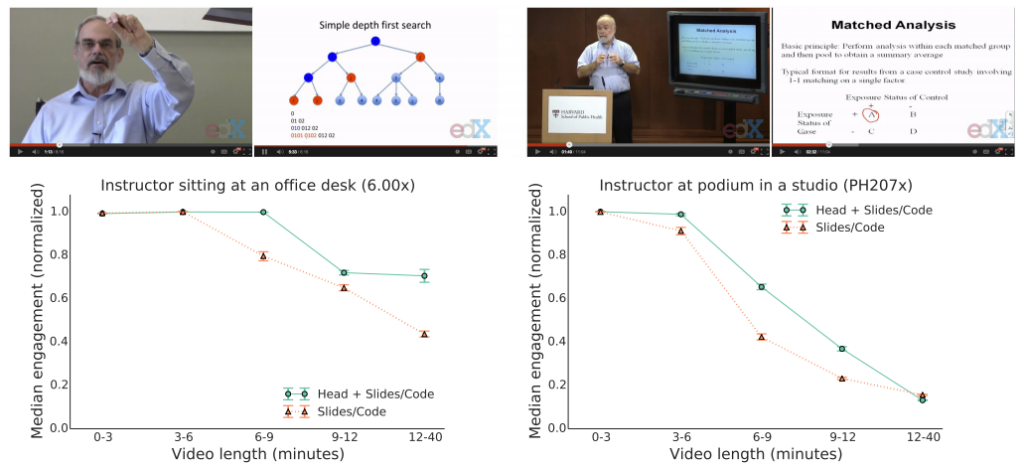
This is encouraging news because talking-heads videos are what we see used in Google+ Hangouts on Air, Blab, Facebook Live, etc. Talking-head videos might not be as professional as in-studio productions, but viewers in this study were much more engaged because the close-up felt more personal.
Takeaways:
Brands, you don’t need a studio to host live video chats
Ask viewers to take a brief quiz after a video chat to see if the event was helpful – and ask for suggestions
Find ways to cut to slides or show key messages on screen (easy with Google+ Hangouts On Air)
Instructor drawings on a digital tablet are more engaging than PowerPoint slides.
Instructors that illustrated their points in tutorial videos by drawing held better attention than those who talked to a slide. Producers think that instructors who sketch “could situate themselves ‘on the same level’ as the student rather than talking at the student in lecture mode.” Hand-drawings and writing also might be more interesting to watch than simply a slide with everything on it.
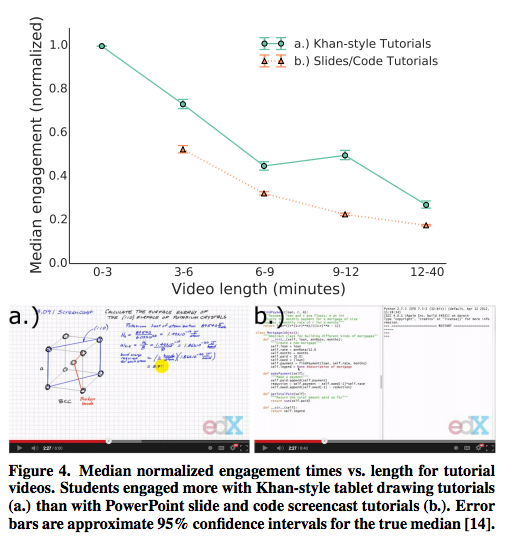
Researchers wrote that the “most effective tutorials were those made by instructors with clear handwriting, good drawing skills, and careful layout planning so as not to overcrowd the canvas.”
Takeaways:
Sketches and hand-drawings may hold your viewers attention longer (e.g. use a whiteboard)
Be creative on how you show key messages (e.g. write it on an iPad and show on screen)
Fast talkers engaged viewers much longer
The study revealed that students were generally more engaged with videos where instructors spoke faster. Researchers think that “fast-speaking instructors conveyed more energy and enthusiasm, which might have contributed to higher engagement.”
Instructors speaking in the 145-165 words-per-minute range had the lowest engagement levels. In the 48 to 130 words-per-minute videos, the instructors were often talking while writing on the board (which held attention during those moments).
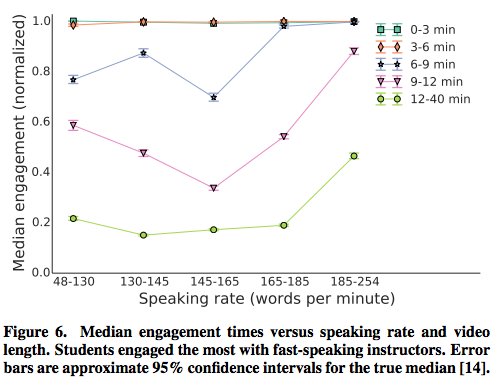
As you can see, talking faster does hold attention longer. However it’s not just about speed, it’s about passion and trying to communicate points to your audience that matters most.
Takeaways:
Be enthusiastic about your subject because it can encourage interest
Play with the speed of your voice … and increase speed to build attention
Be passionate about communicating certain points
Edit video after to remove pauses and unimportant details
Lectures engaged longer than tutorial videos, but tutorial videos were re-watched more.
Researchers found that median engagement times of tutorial videos were only 2 to 3 minutes, regardless of length. However, viewership of lecture videos could last up to 6 or 7 minutes. That’s over double the engagement time.
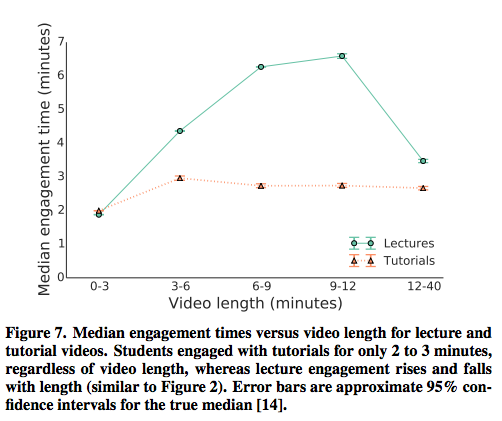
Interestingly, tutorial videos were more likely to be re-watched and bookmarked by students to learn how to do something. Length did not influence engagement levels in this study of tutorial videos since students would skim and go to sections most important to them. Viewers of tutorial videos also engaged more by pausing throughout the video.
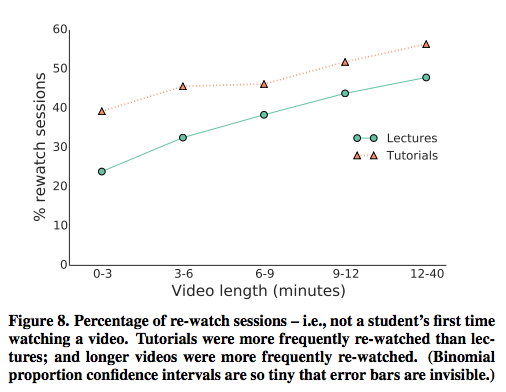
In this study, we see that tutorial videos have more replay value — but lecture videos kept attention longer the first time. During a live event, the primary goal is to keep attention longer so covering important themes is important. That said, providing step-by-step advice can help the replay value. It depends on what your primary goals are for the event.
Takeaways:
Keep interest of viewers longer by talking about important concepts and explaining how/why
Step-by-step tutorials will get more replays than a lecture (so that section of a live stream can get edited for replay)
Shorter videos have the highest engagement
The median viewer engagement time in this study is 6 minutes — and the videos under 3 minutes had the highest engagement rates. Remember, this study is about viewers of a class lecture, but it still underscores the importance of providing front-loading your videos with key insights early in your videos – and seeking to grab attention early so viewers will watch the full-length.
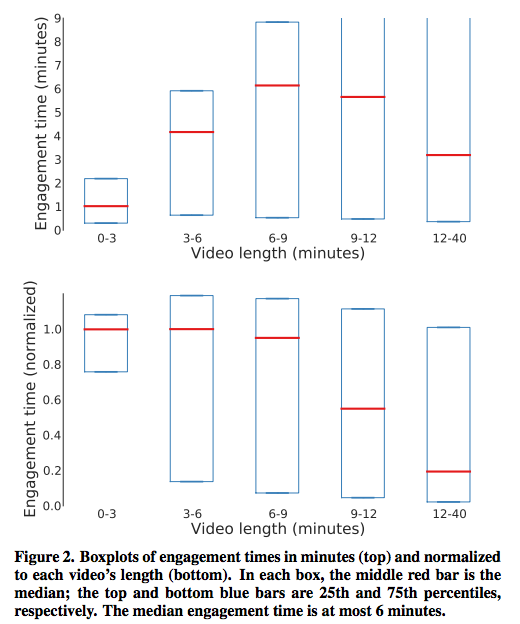
Takeaways:
Many people during live-events pop-in and drop-out during different times, so brief recaps of what’s learned is helpful
People watching replays will get more value if key messages and important facts are presented early (within first 6 minutes)
Study average time-watched numbers by topic if you have access to them (e.g. Periscope)
Study Limitations: Students in this study are self-motivated learners – and might be different from your video viewers. Researchers don’t know if students are always watching video (since students could be browsing online or doing something else while video is playing). This is true for anyone live-streaming. People might be distracted by other things going on (e.g. email, phone call, web browsing, etc).
Even though this study focused on student engagement in online videos, many of these factors could be tested and applied to those of us live-streaming regularly.
Some of the most important keys: make sure those on video are enthusiastic about the topic (which will naturally make the conversation more fun and faster); edit the video after the event to remove unimportant details and silence (and consider cutting video into short clips under 6 minutes); talking-head style conversation in an informal setting is more engaging than a studio setting; and writing out something to explain a concept engages longer than simply showing a slide.
What do you think about these factors? What ways do you like to increase viewer engagement?

